Inputs
prompt (String | File): Description of the task to be performed. You can describe the
desired output entities and define the output schema here. Can be uploaded in the form of a text file.
target (String | File): The data to extract from.
Output
The output will always be a stringified JSON value of the structure specified in theprompt input (if defined) containing the extraction results.
Example Usage
Let’s run through an example using this Agent together.1
Download the invoice file
Click on Resources in the sidebar and then Roe Datasets.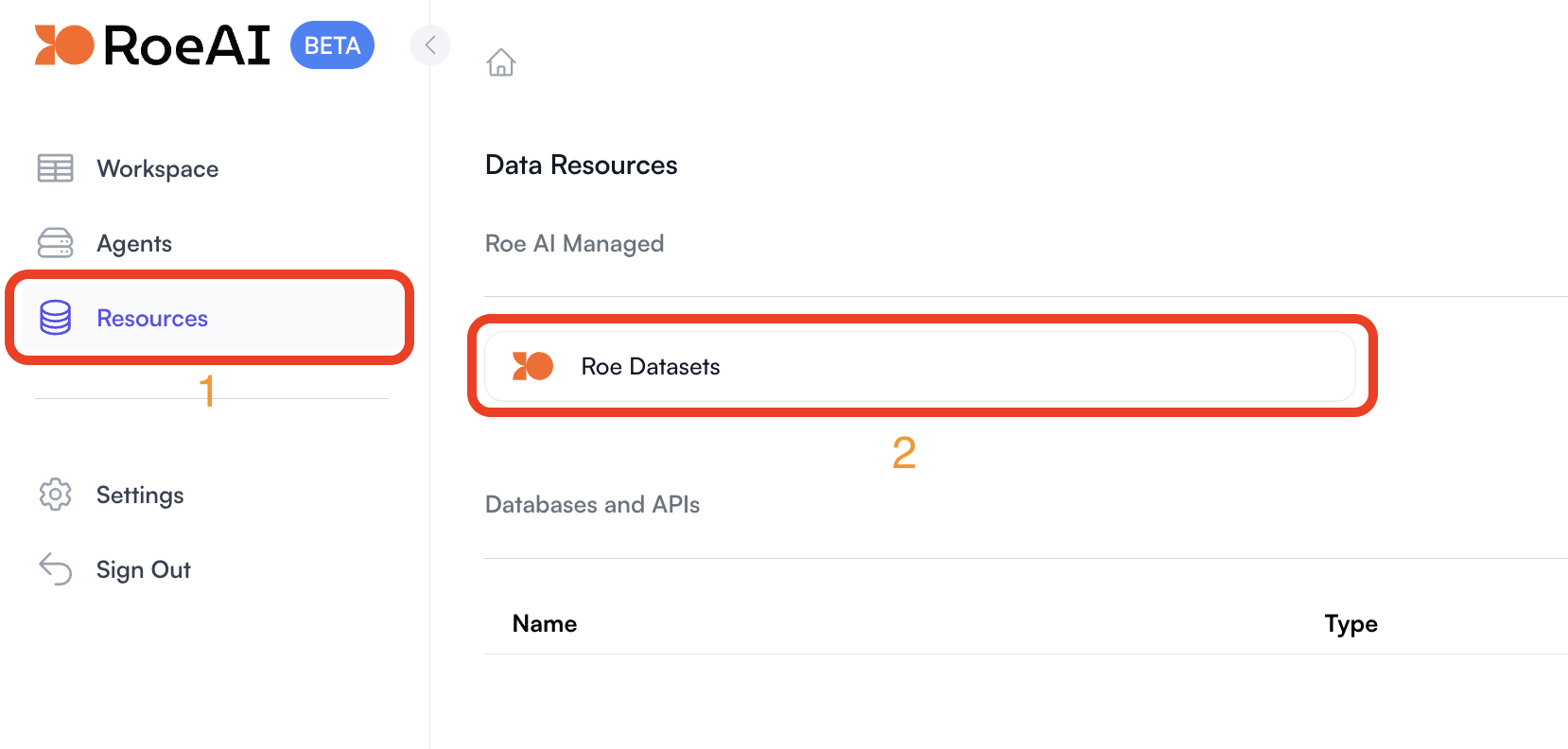
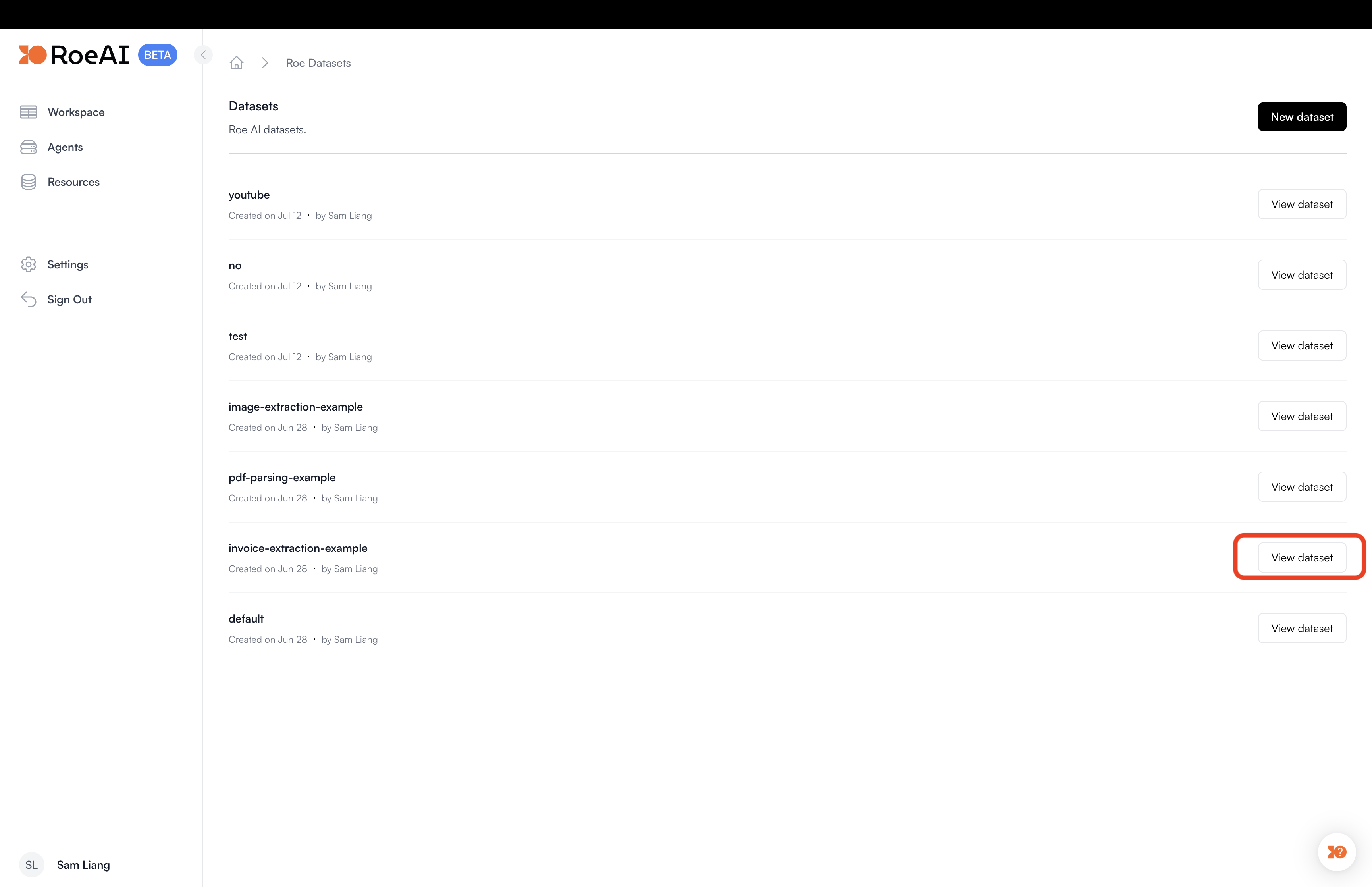
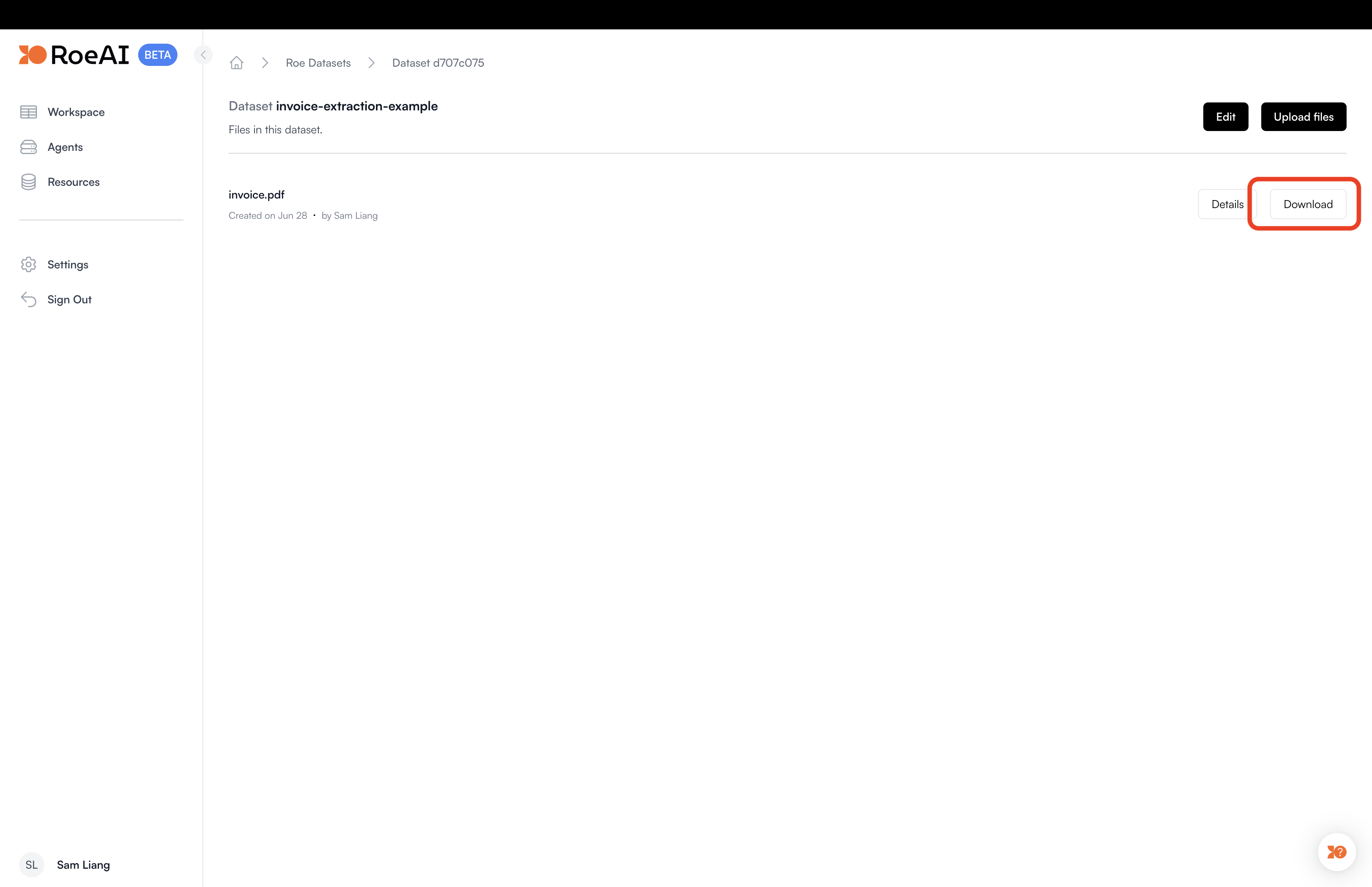
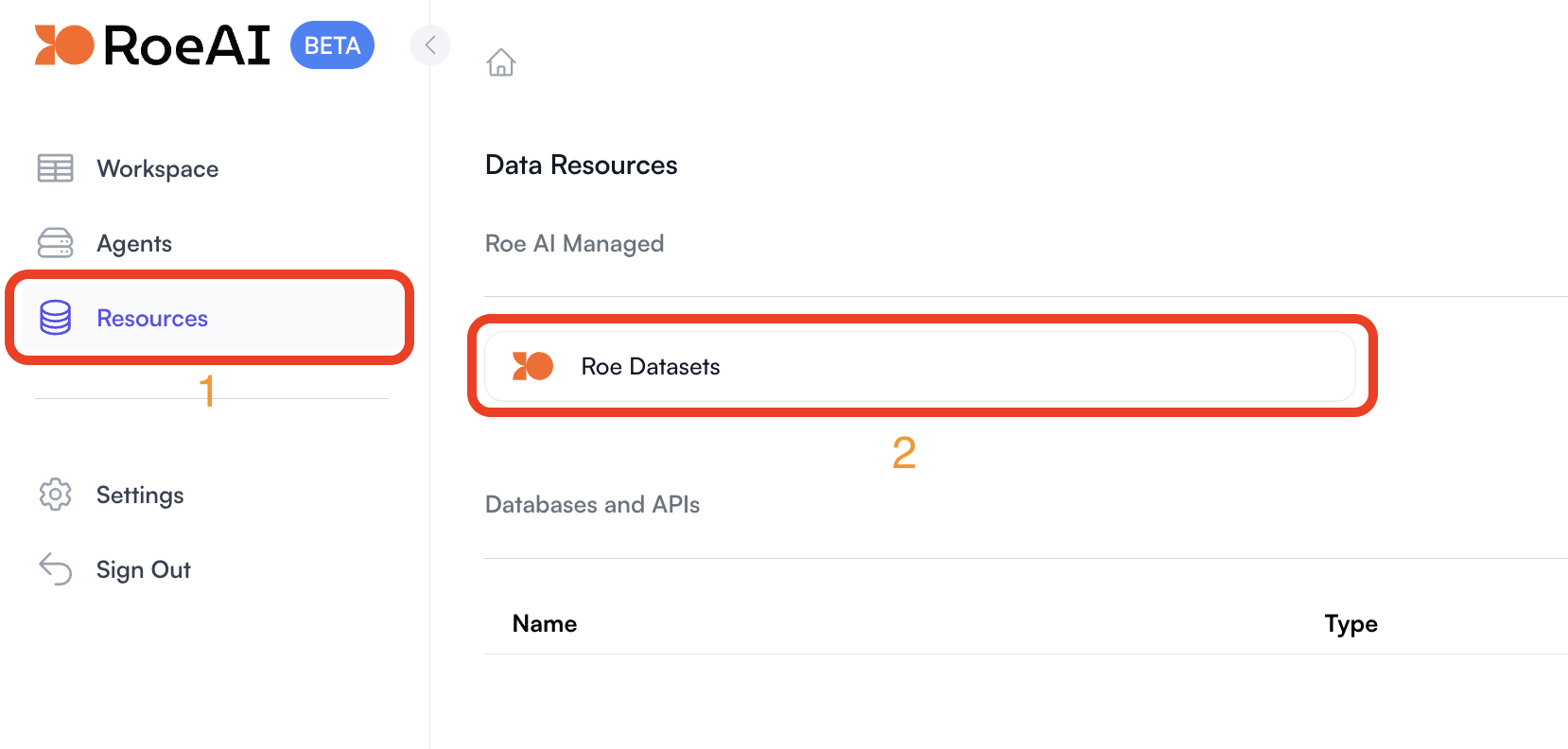
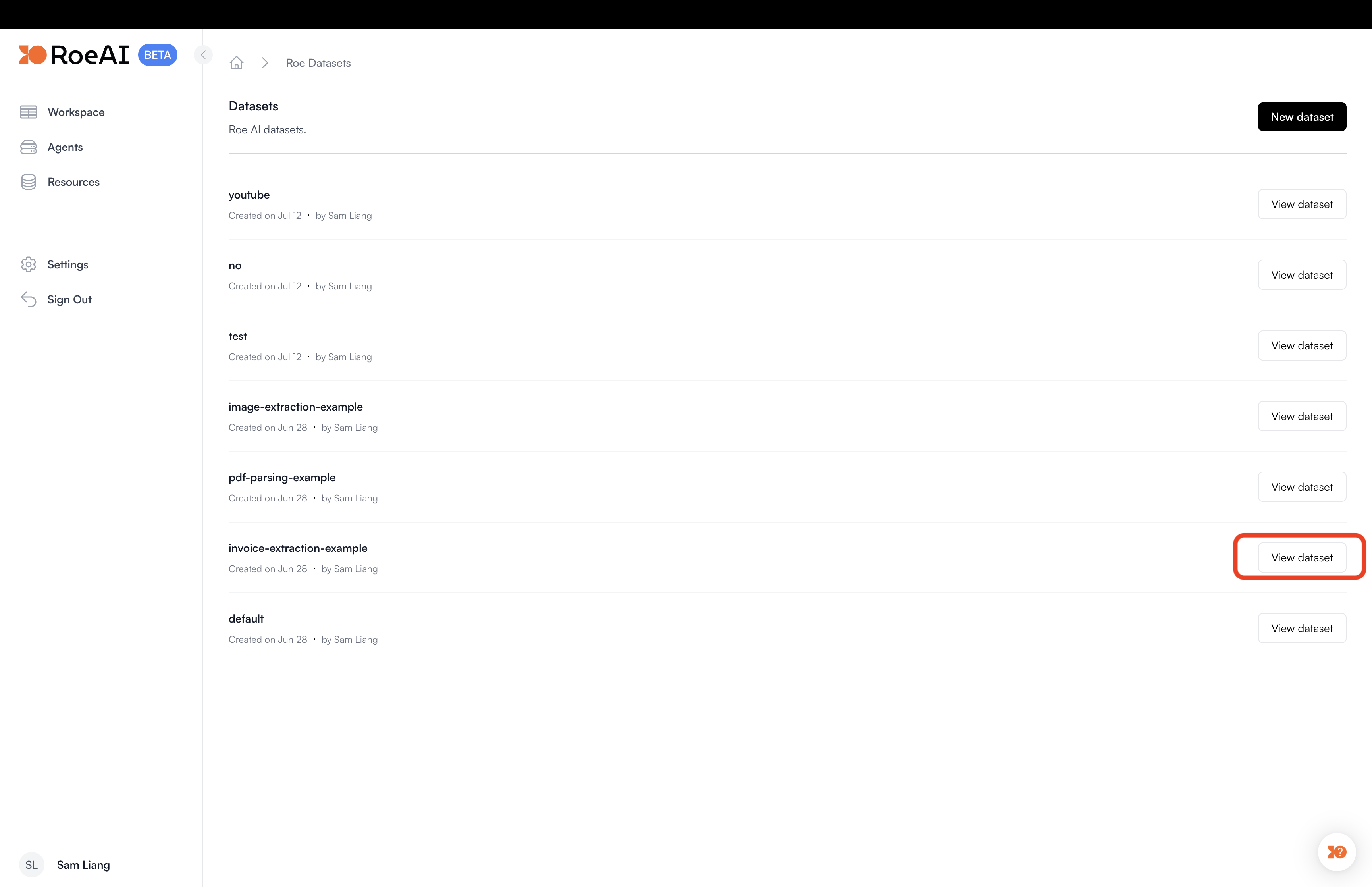
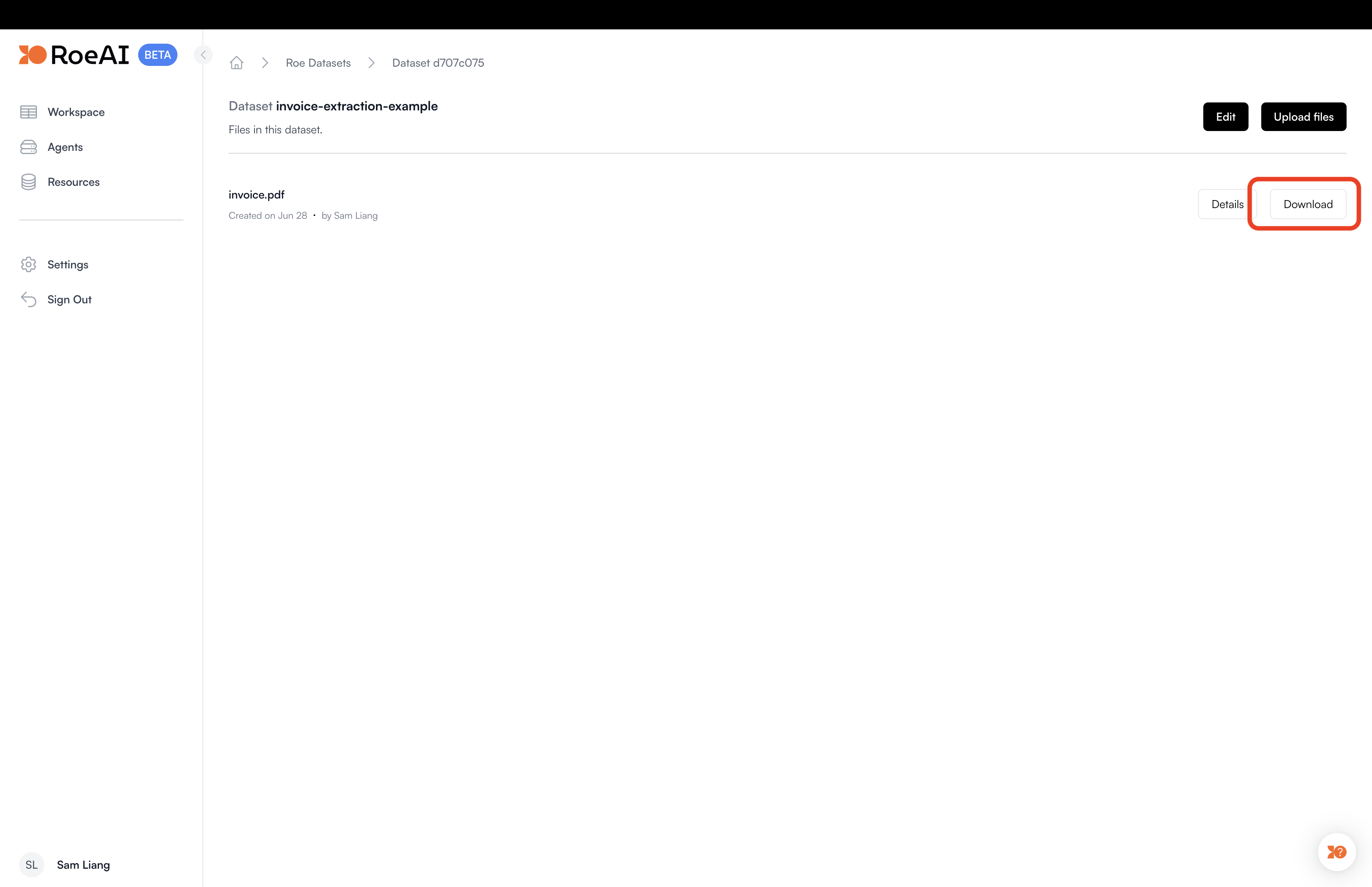
2
Go to the Default Extraction Agent's details page
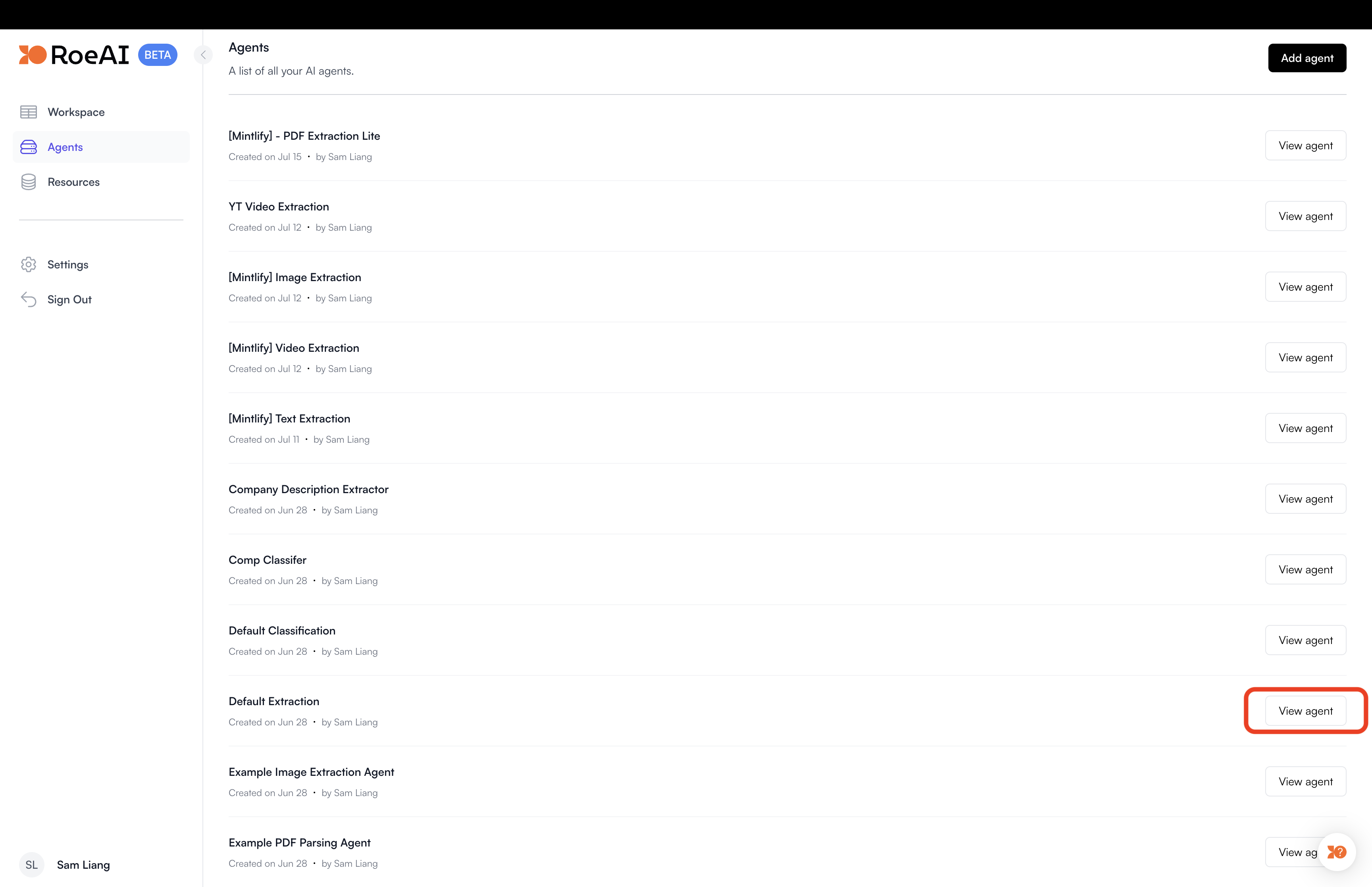
3
Create a new Agent job
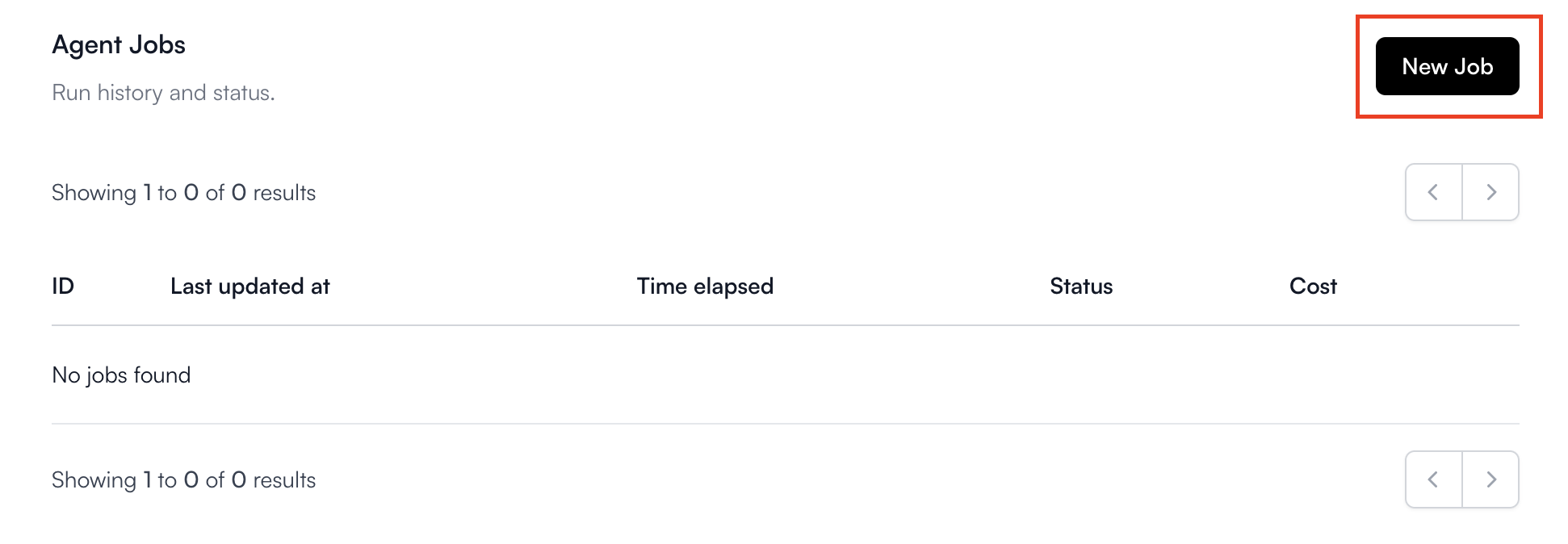
4
Fill in the Agent inputs
prompt: Change to Input Text option and paste below prompt.target: Upload the invoice file you downloaded.5
Run the job
Hit the Create button at the bottom to start the extraction job.
6
View the Results
Click View on the respective job to view its status and results.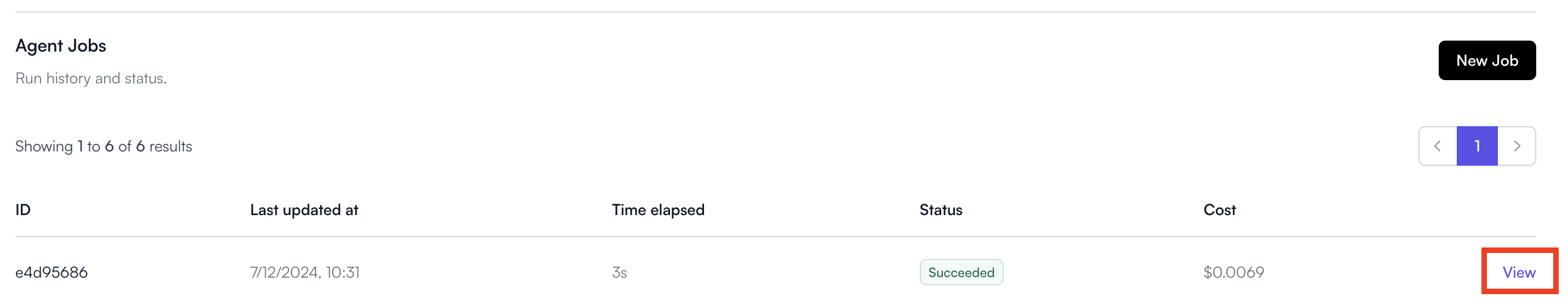
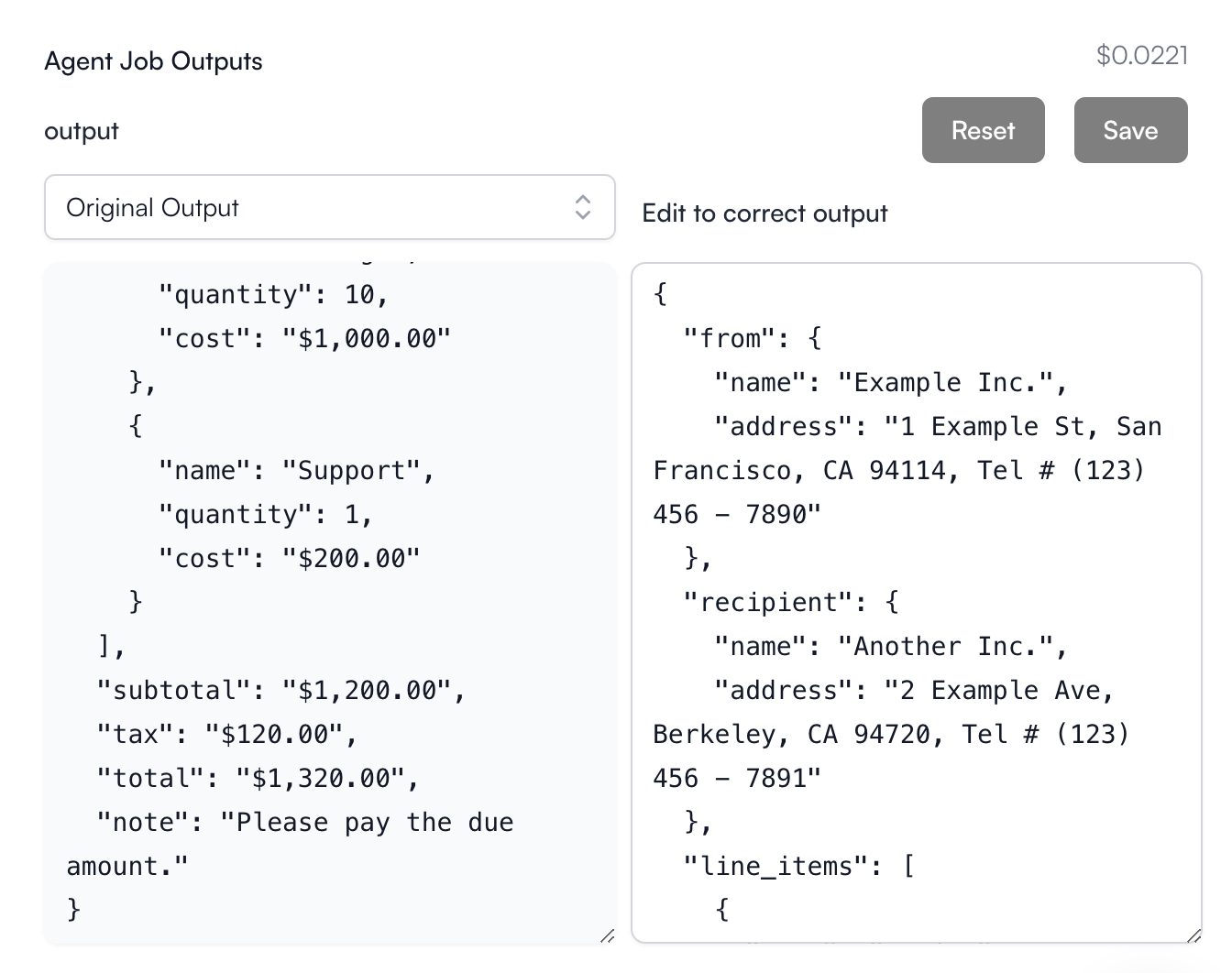
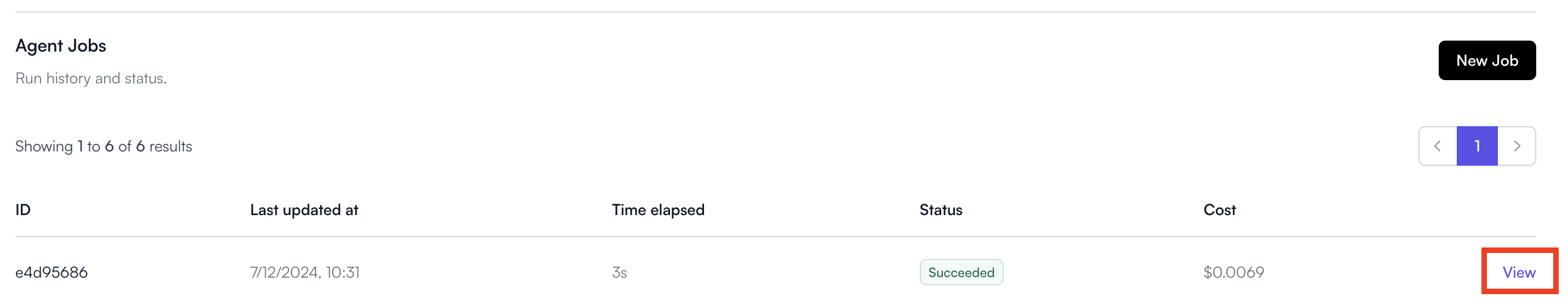
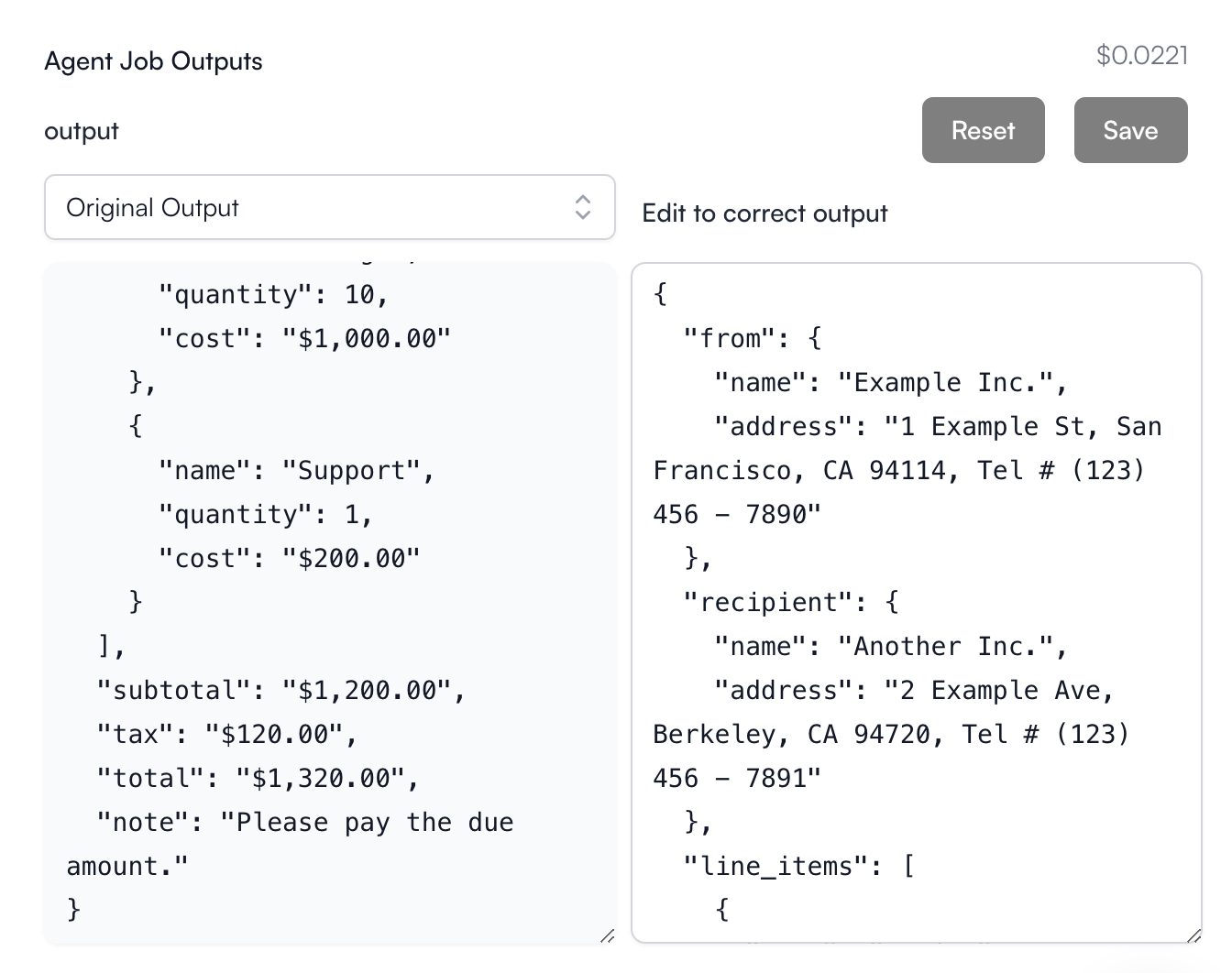
Notice that the JSON output only contains the information we specified in the prompt and in the exact structure!