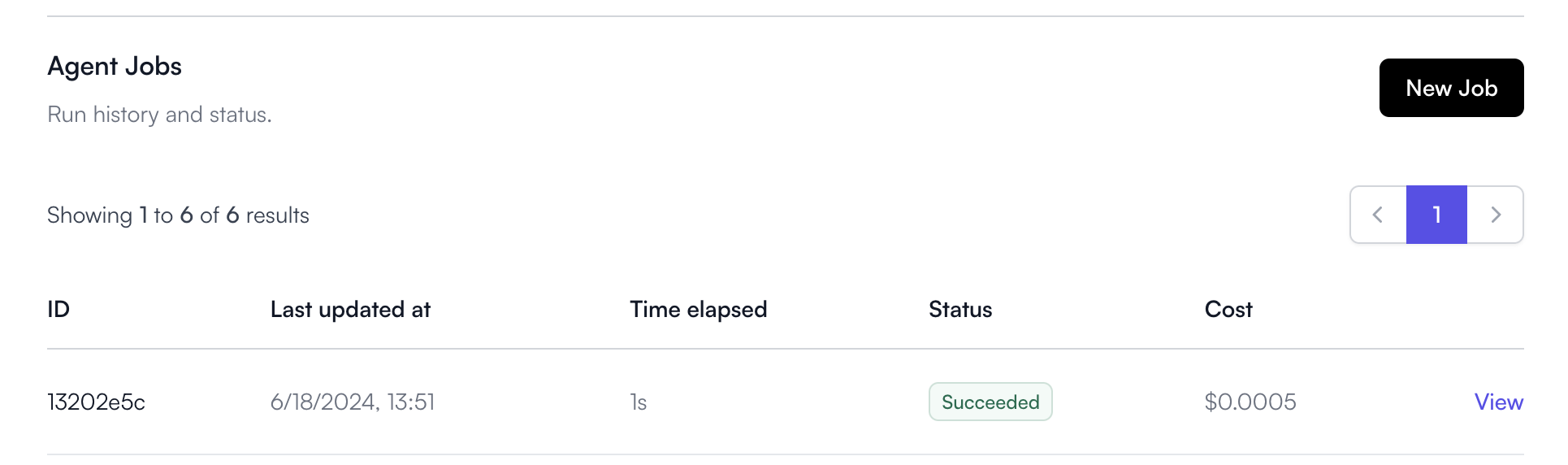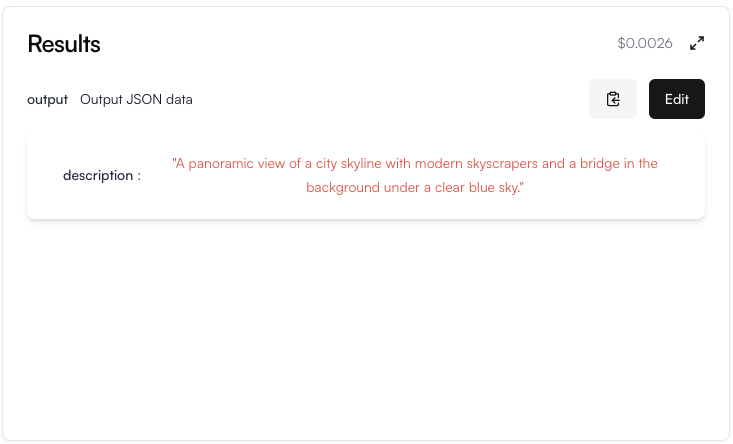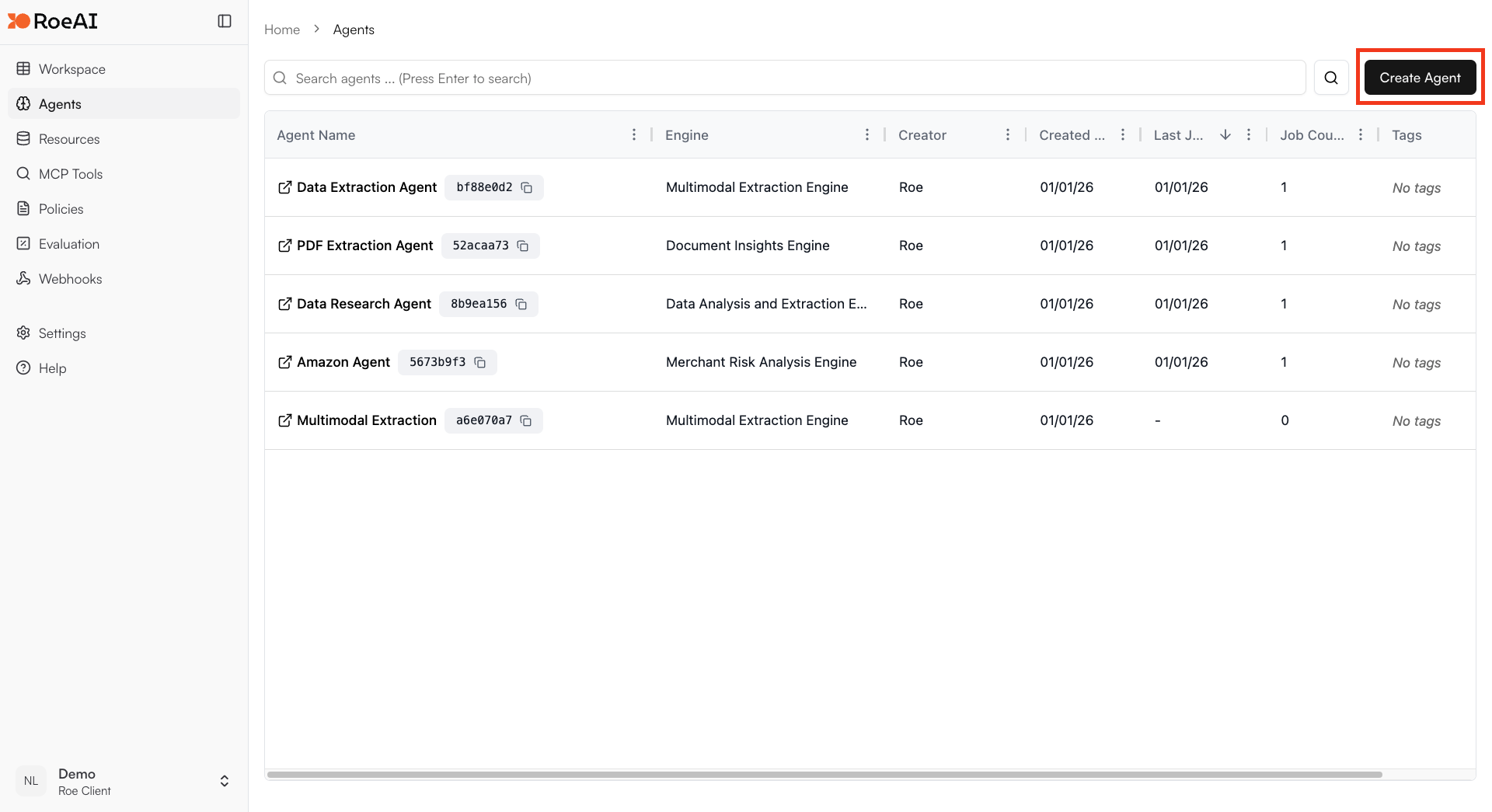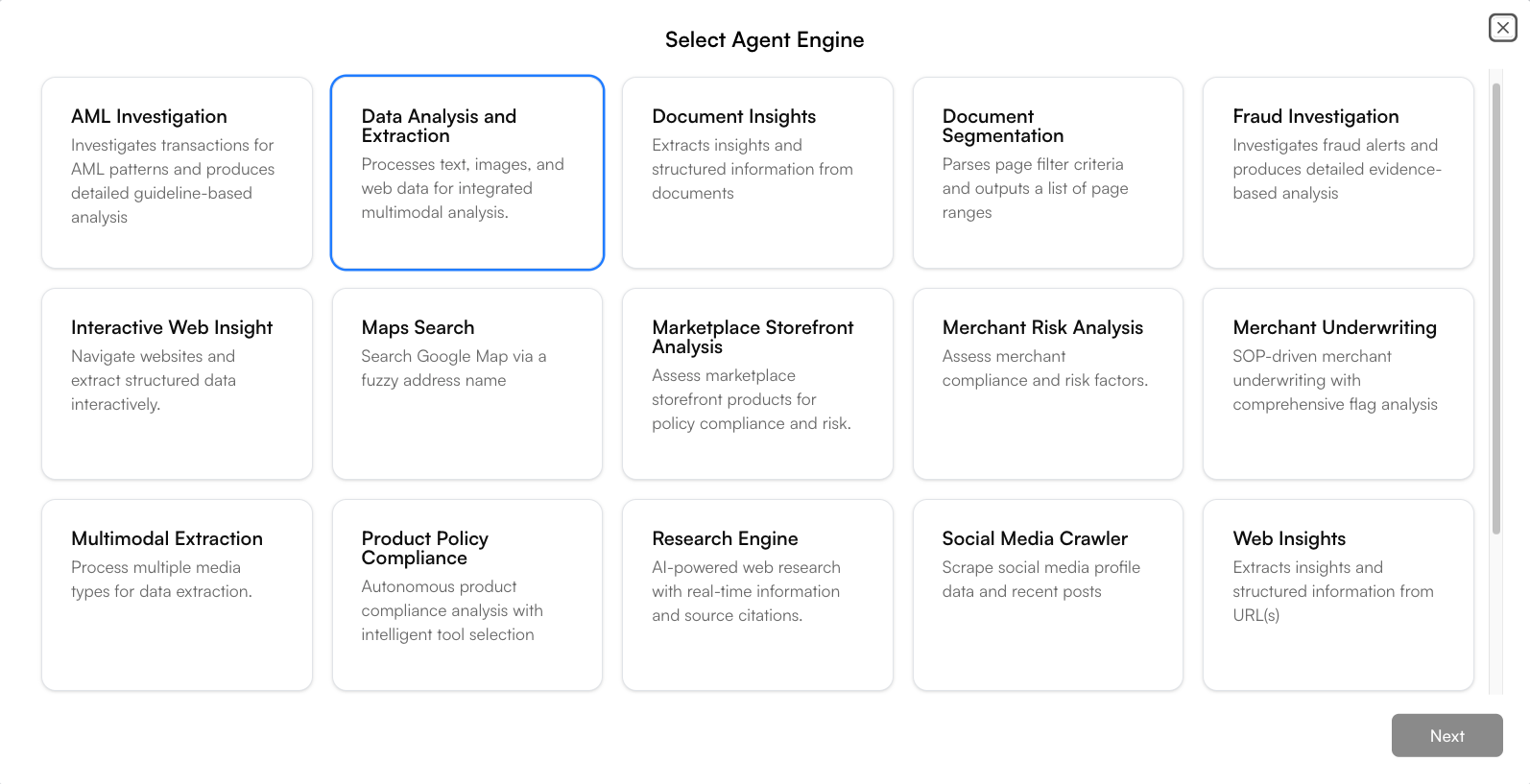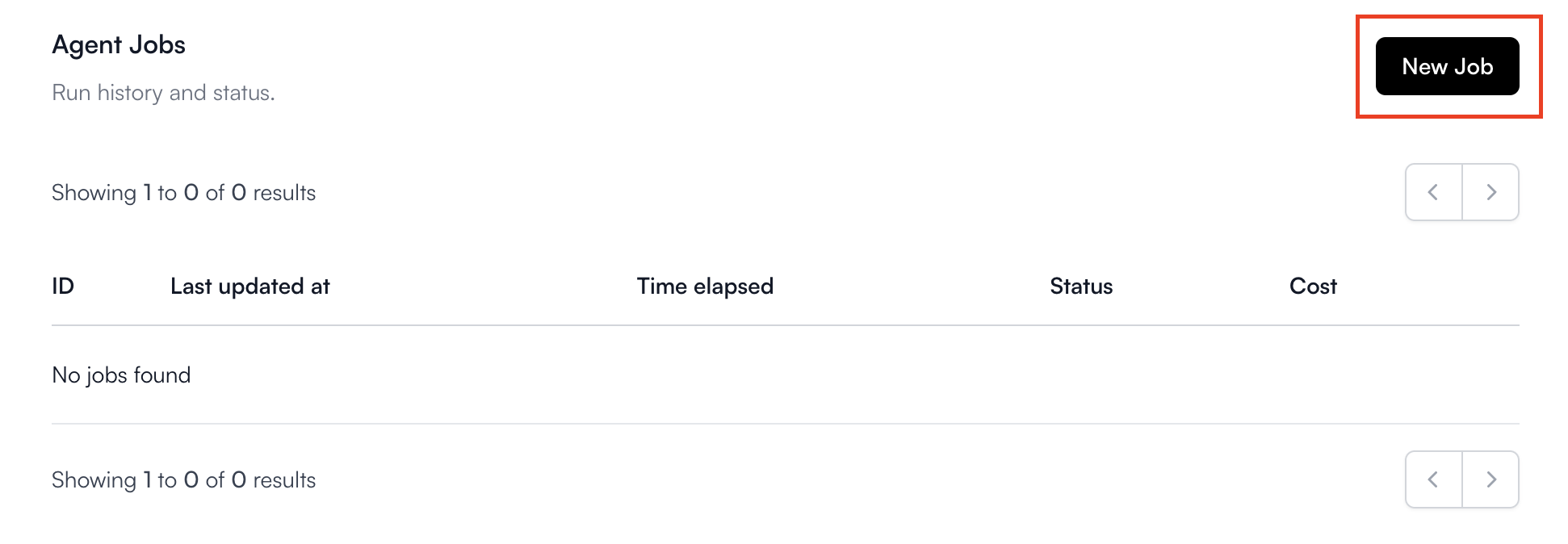Build an Image Extraction Agent
Each Roe Agent uses an Engine that defines which tasks this agent will tackle. Our built-in Engines are optimized for their respective functions. In this example, we will use our Image Extraction Engine to extract data from images.Configurations
Configure the Agent Inputs and Engine Configurations.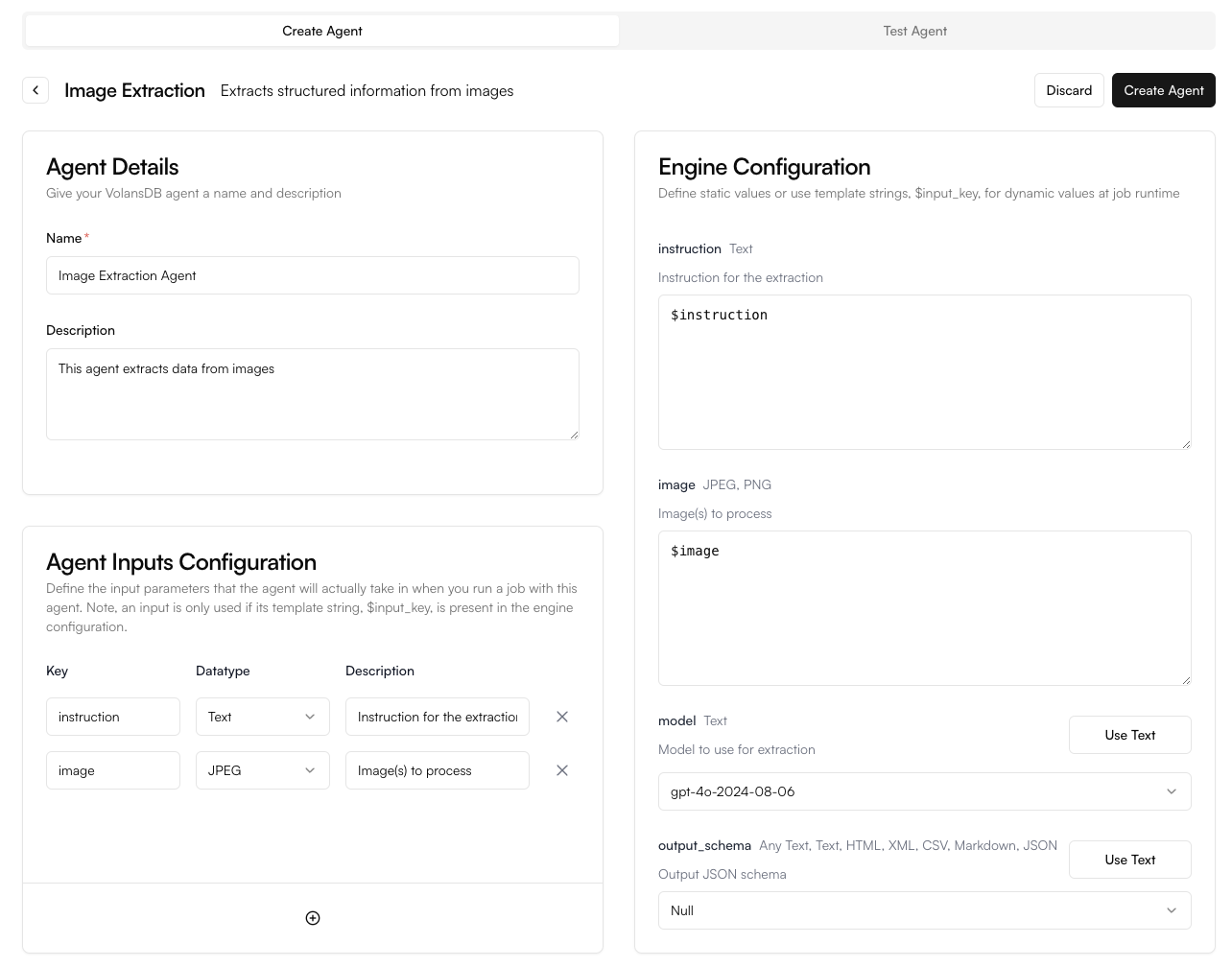
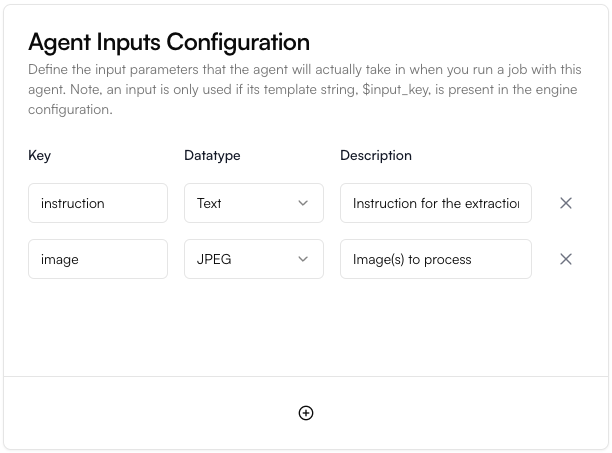
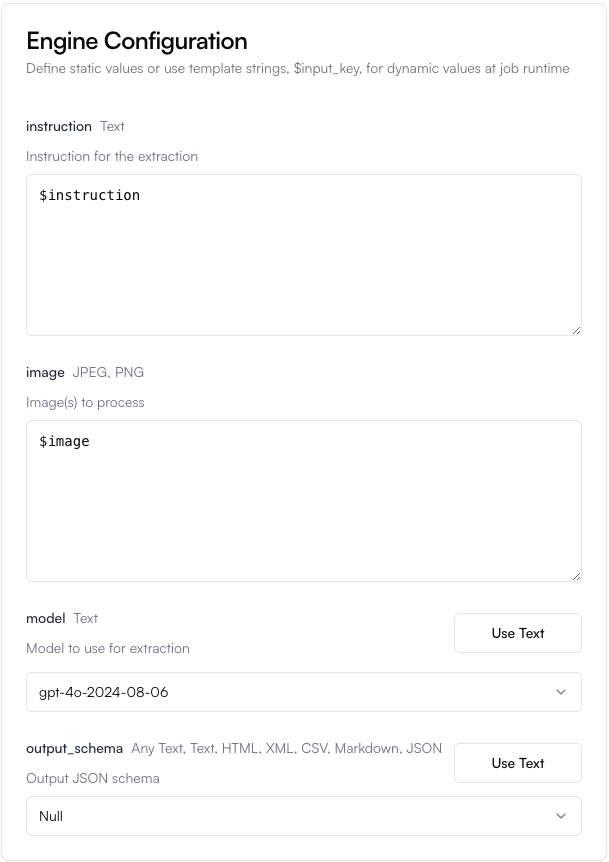
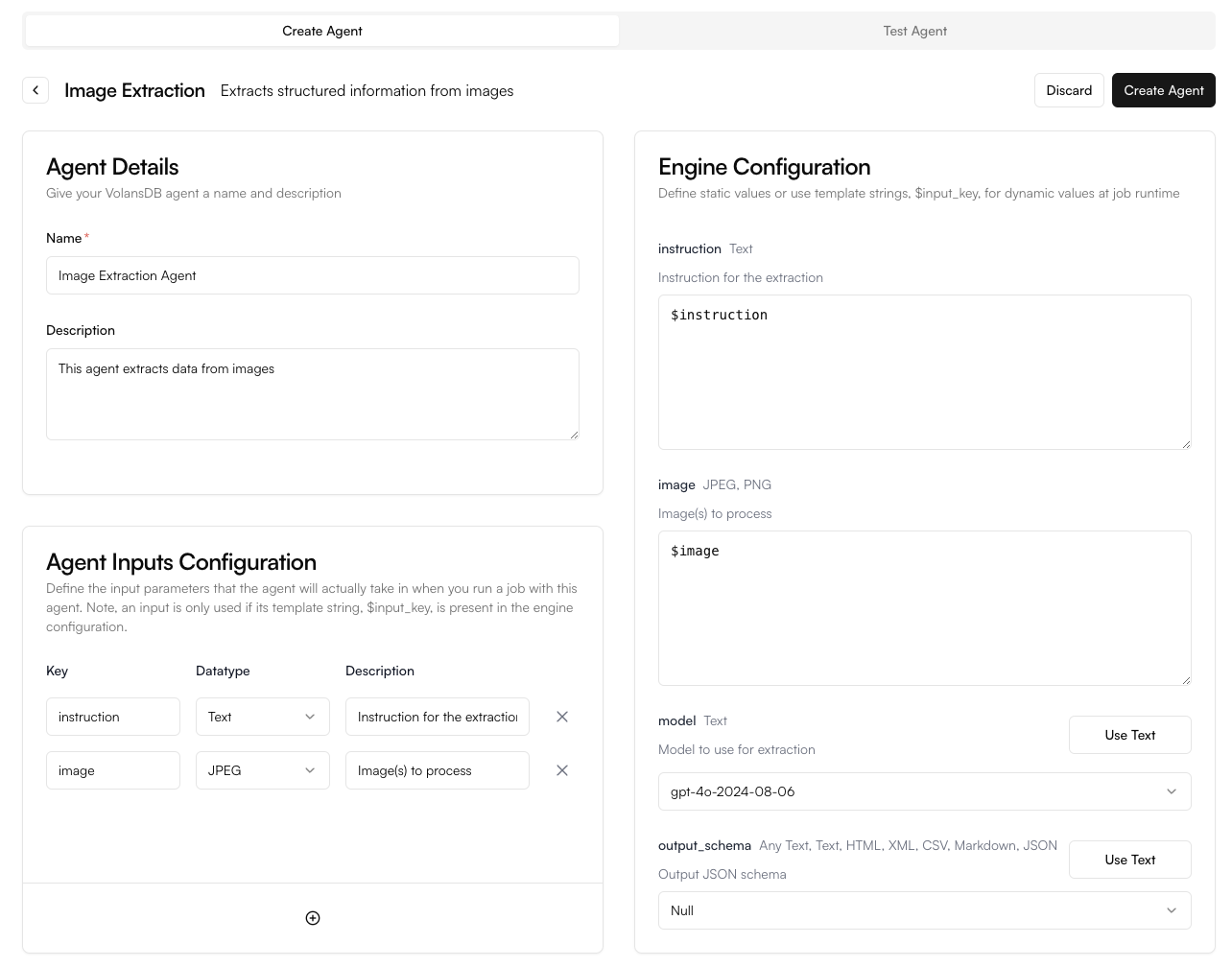
- Agent Input Definition: Defines the inputs that your Agent must accept when running a job. You can define the input key and its type as well as add or remove inputs. All defined inputs must be passed in a value when running the Agent. Learn more about Input Definitions.
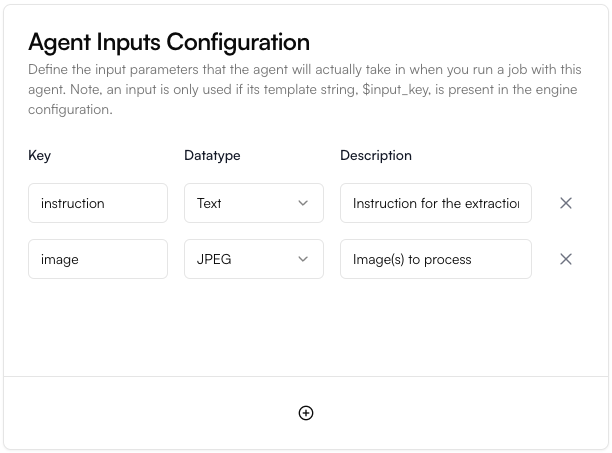
- Engine Configuration: Configurations specific to your selected Engine. This sets things like which AI model or prompt instructions the Agent will use when running jobs. You can also dyanmically define the Engine configurations at runtime by using template strings of the Agent input keys. Learn more about configuring Engines.
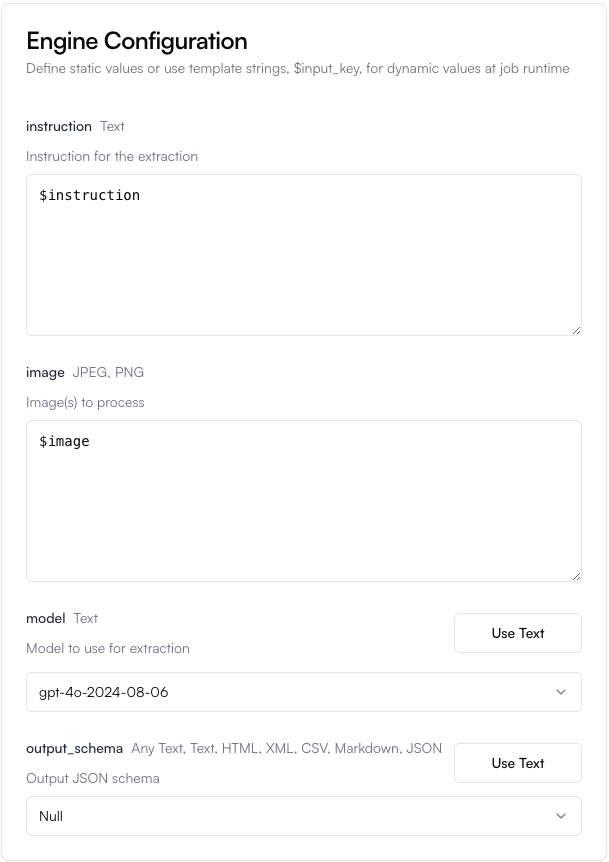
Run Your Image Extraction Agent
There are three ways to run your Agent: We will run the agent through the UI:Fill in the Agent inputs
Paste in the following text for the instruction input field:Then pick an image to upload to the image input field. You can use the one below.
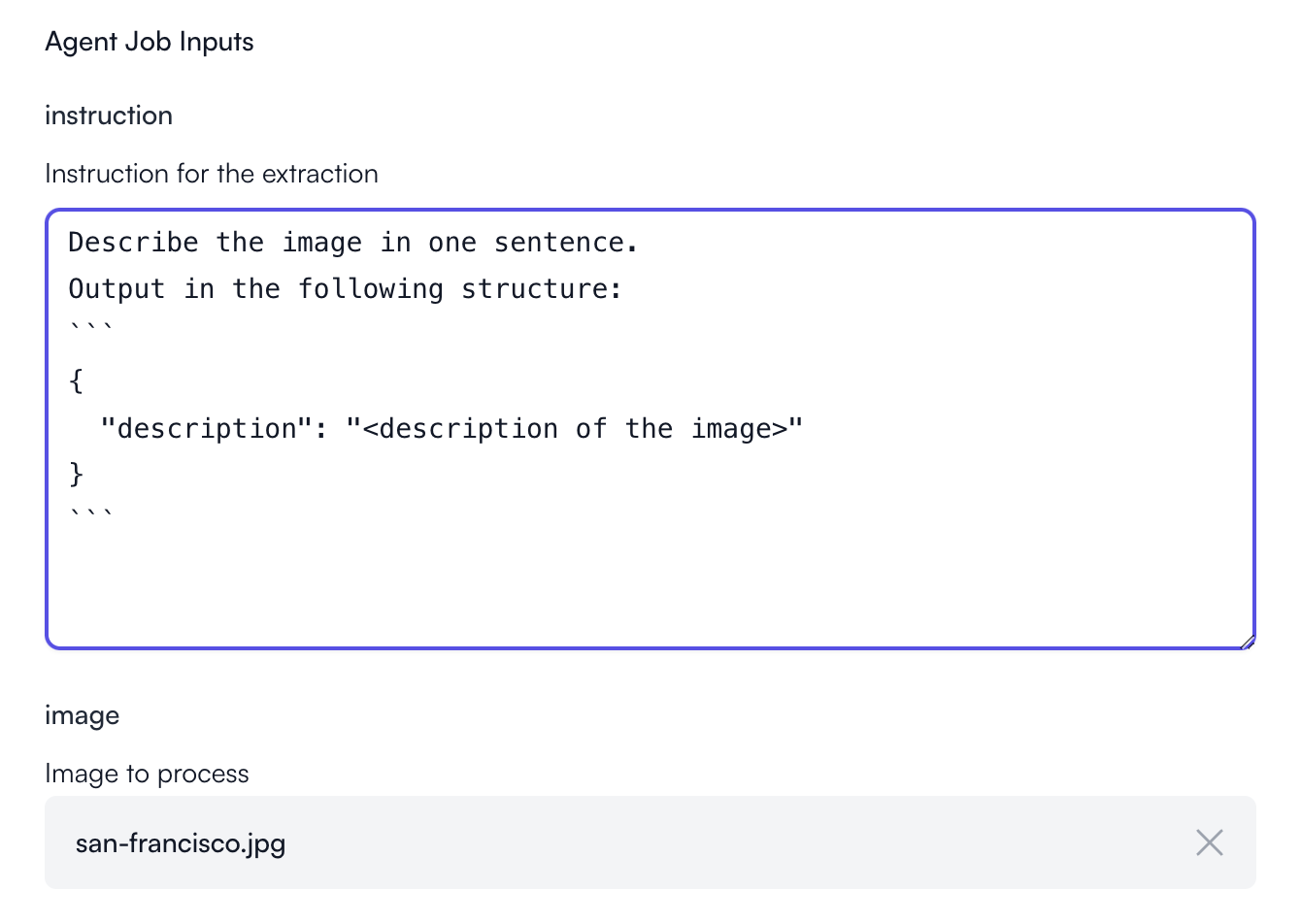

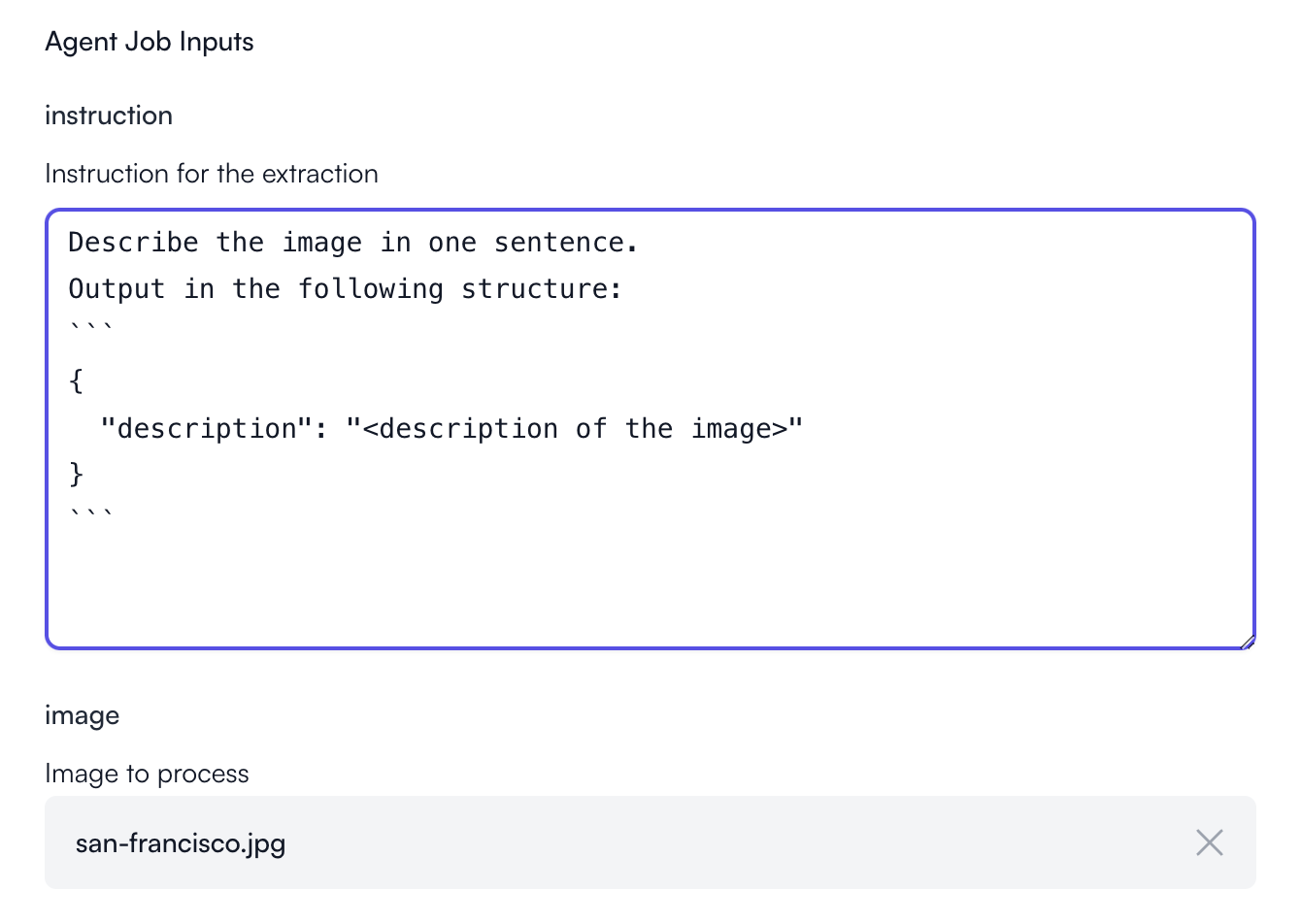
View Results
You can view the status of your Agent job in its details page.