Overview
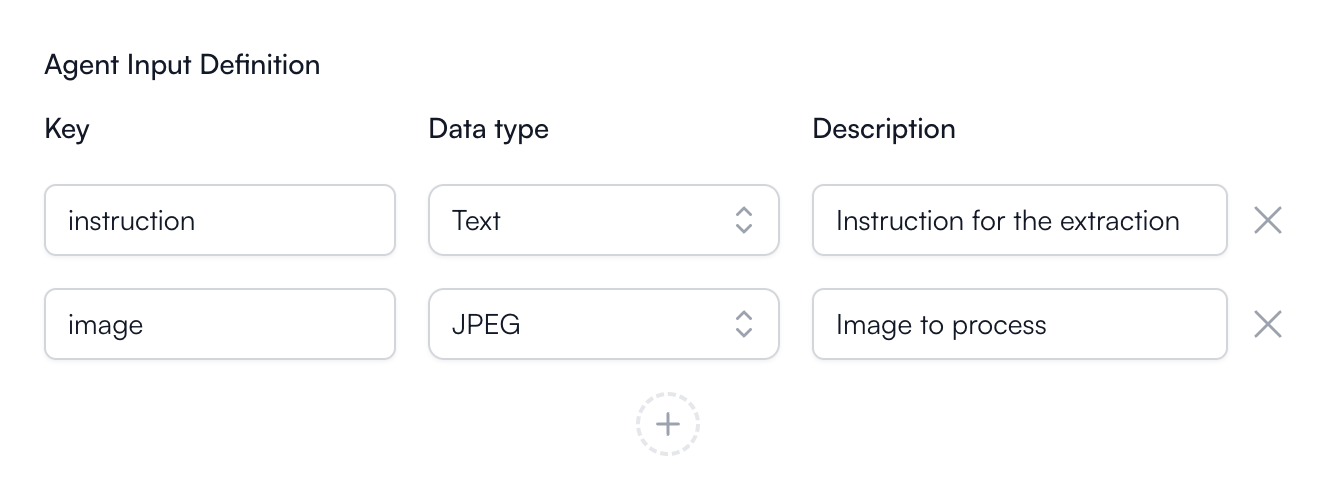
Template Strings
Once the inputs are defined, you can use the keys in the Engine Configuration to fill in the configurations. This allows you to dynamically set the configurations based on the inputs provided to the Agent at runtime. To use the keys in the Engine Configuration, you can reference them using template strings. For example, if you have an input keyprompt, you can
use ${prompt} or $prompt in the Engine Configuration to reference
the value of the prompt input.
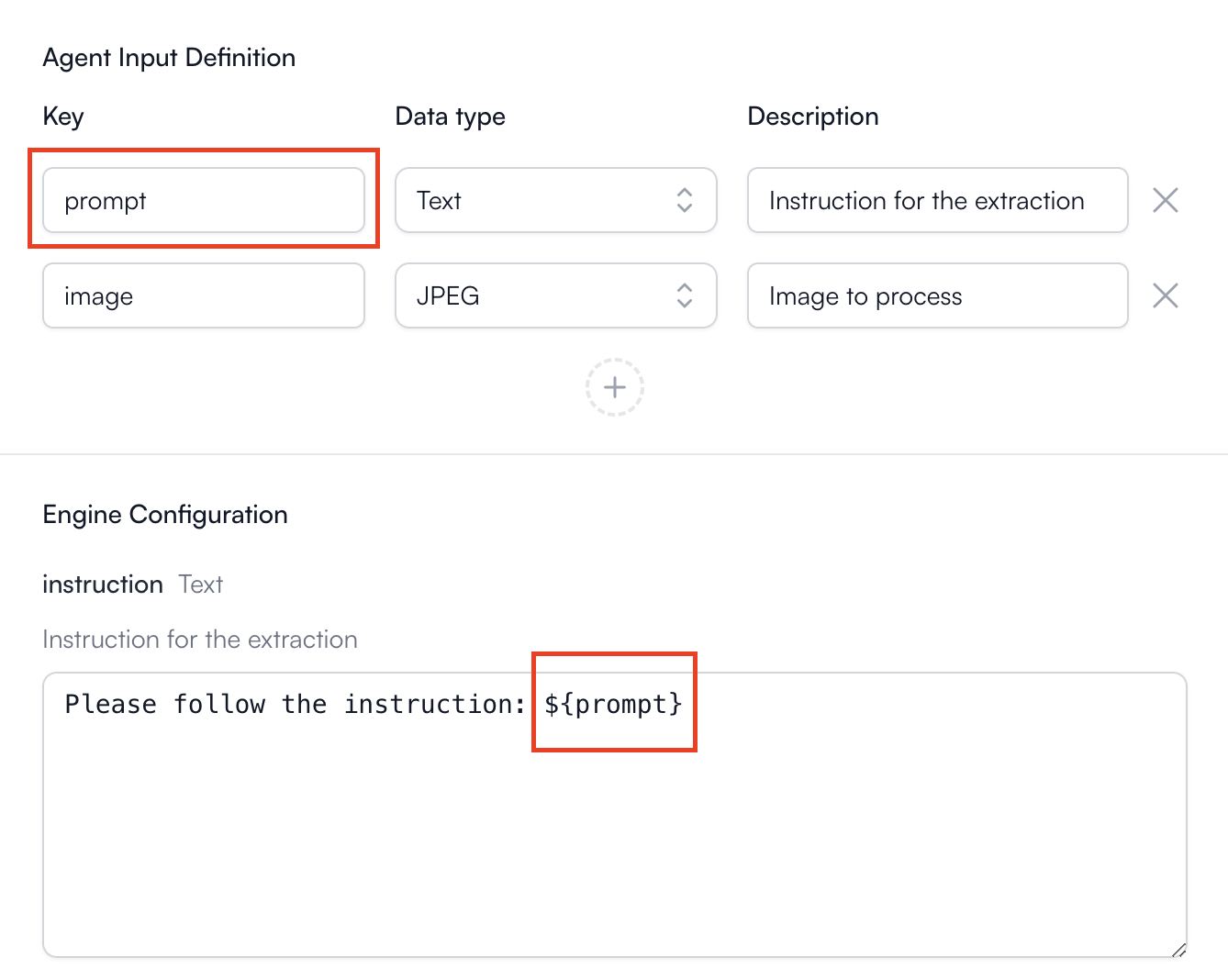
prompt1 and prompt2, you can use them in the configuration
like this ${prompt1} ${prompt2}.
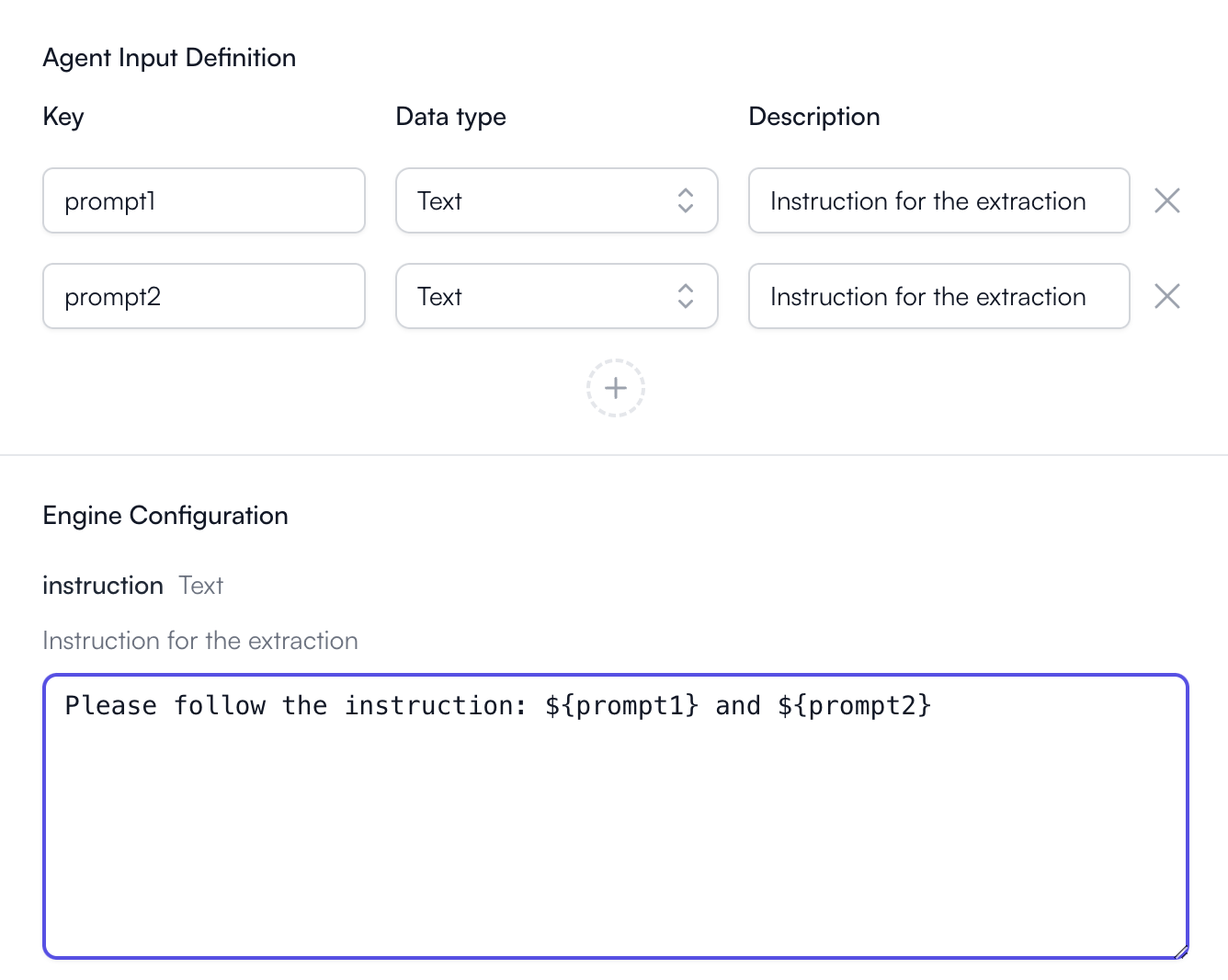
prompt1 is summarize the document and prompt2 is
provide a list of speakers, at runtime, the configuration will be filled
with