Inputs
task (String | File): Description of the task to be performed. Can be uploaded in the form of a text file.
target (String | File): The data to be classified.
Output
The output will always be a stringified JSON value containing the classification results.Example Usage
Let’s run through an example using this Agent together.1
Go to the Default Classification Agent's details page
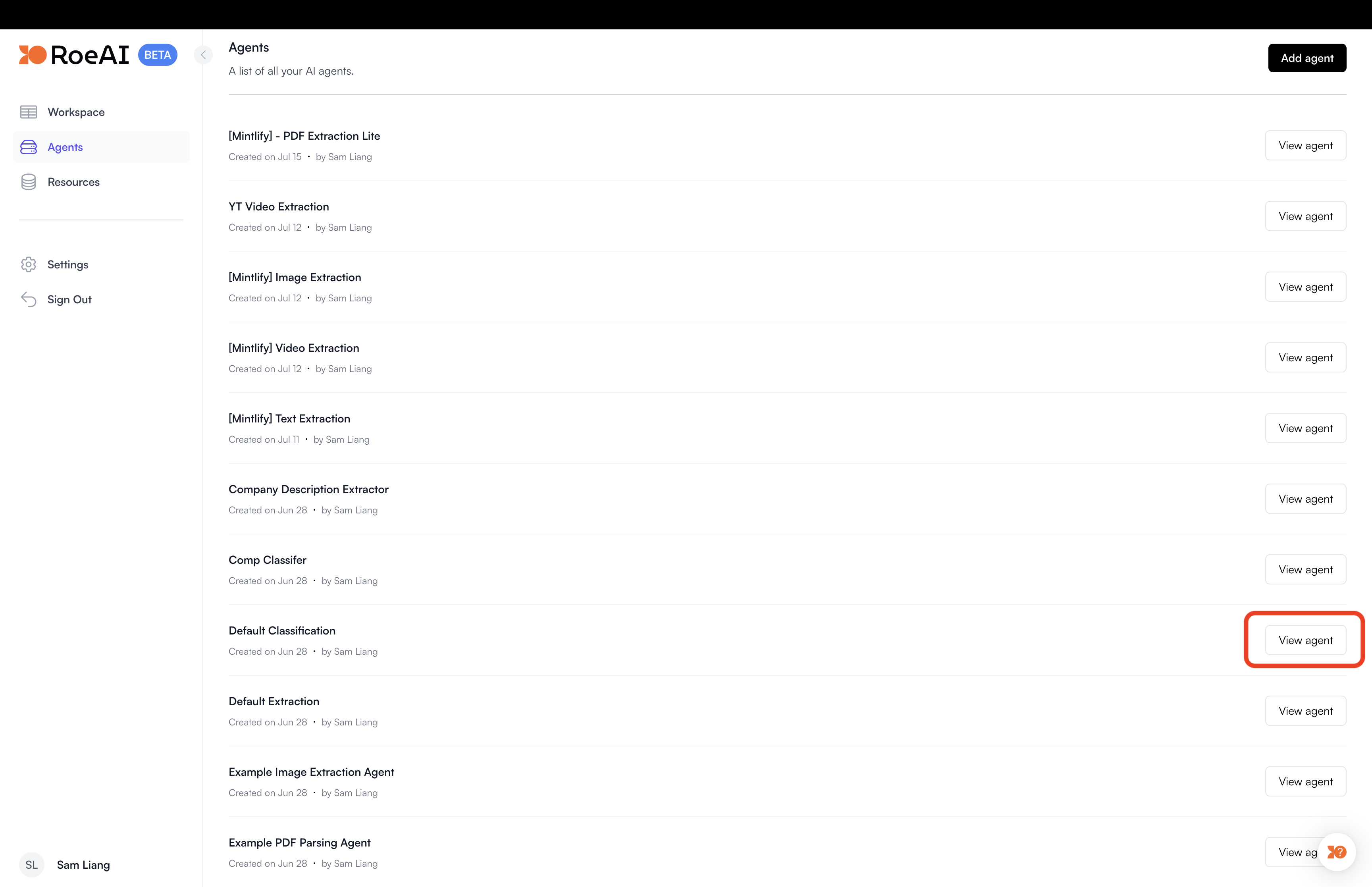
2
Create a new Agent job
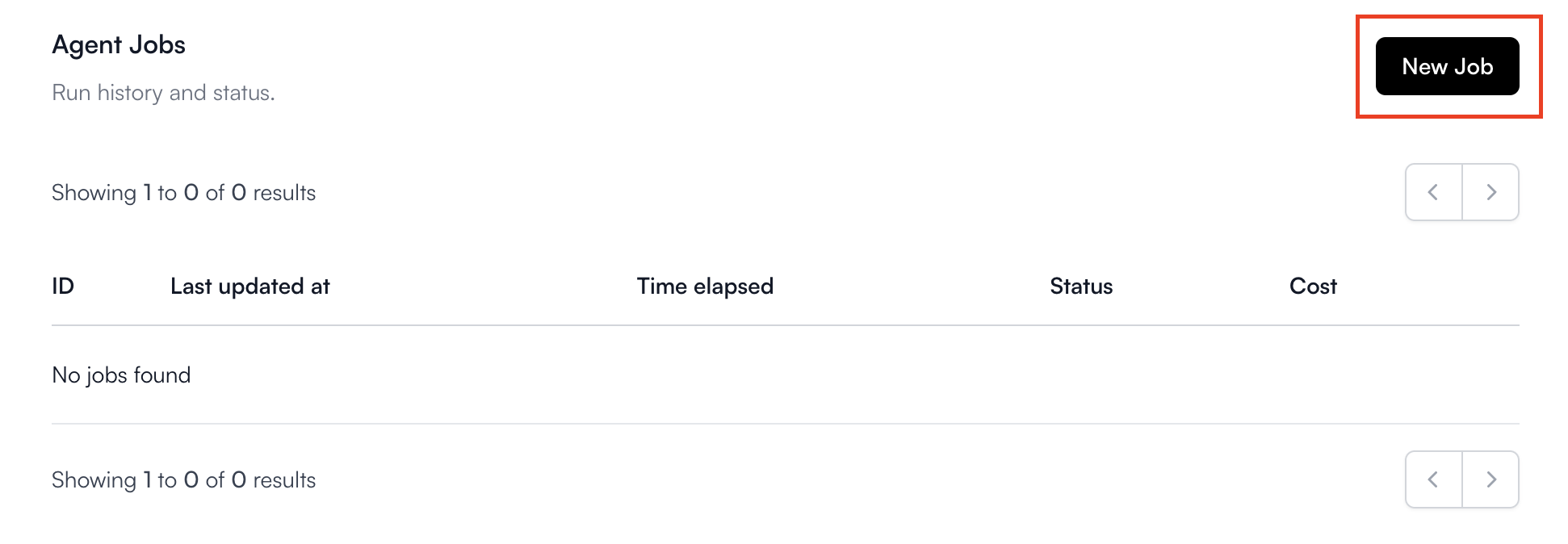
3
Fill in the Agent inputs
task: sentiment analysis: classify the sentence as positive, neutral, or negative.target: What an amazing experience! The visuals were stunning, and the storyline was captivating.4
Run the job
Hit the Create button at the bottom to start the extraction job.
5
View the Results
Click View on the respective job to view its status and results.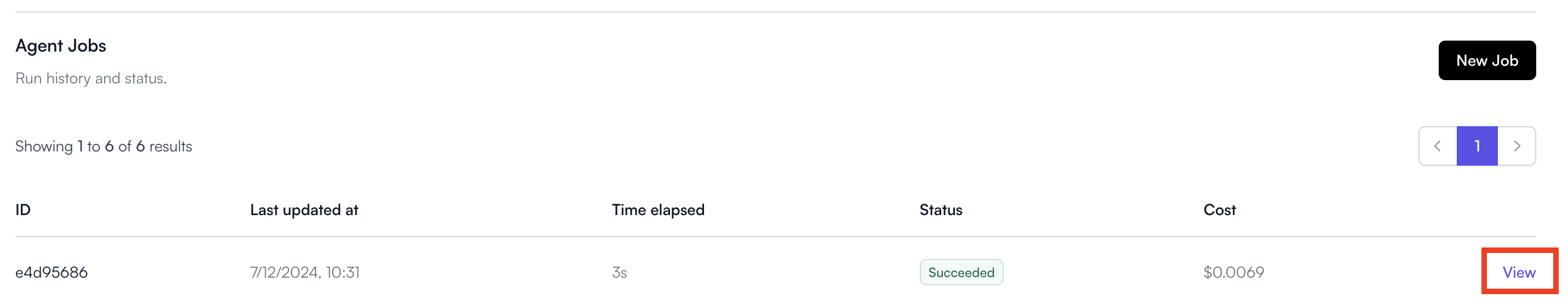
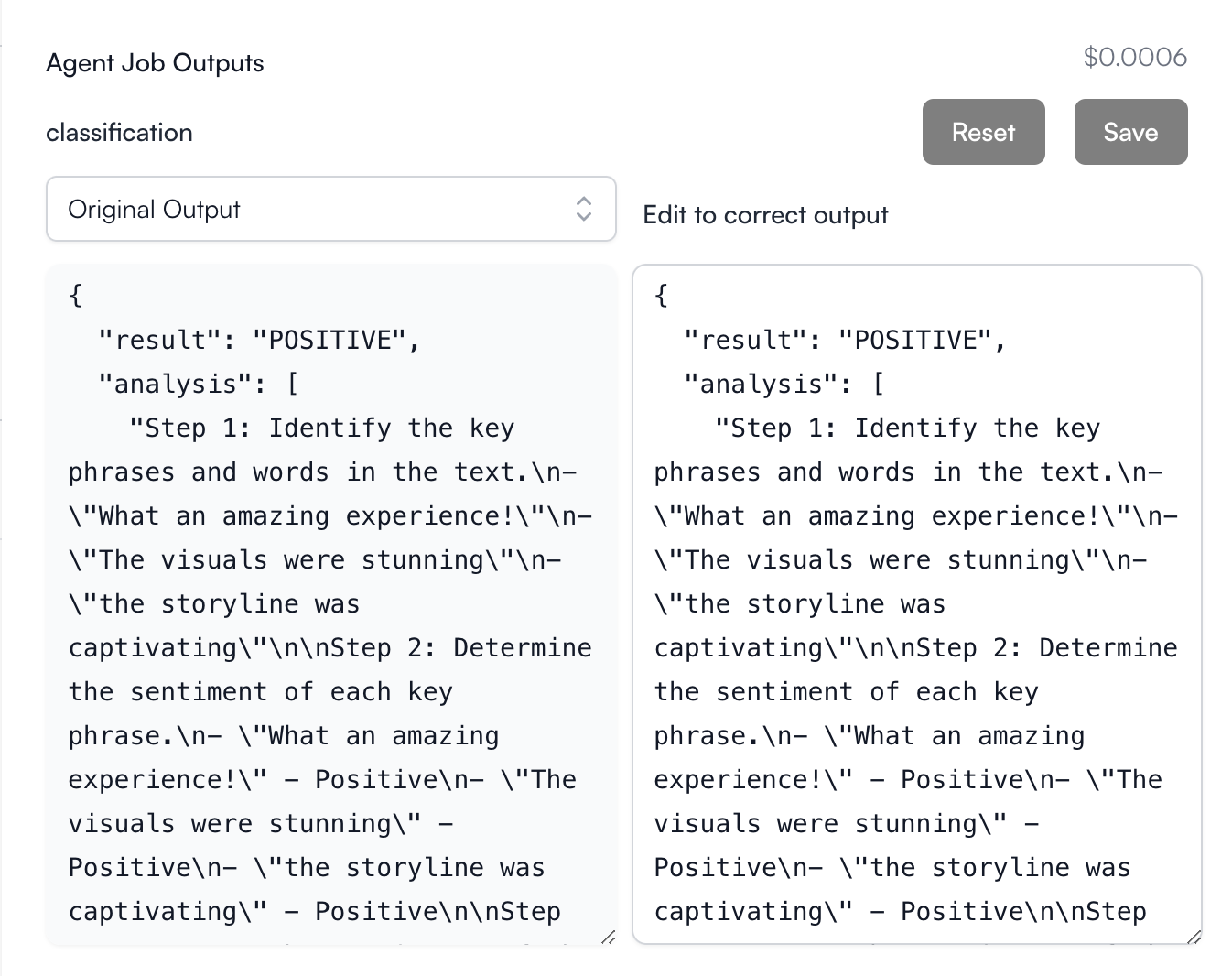
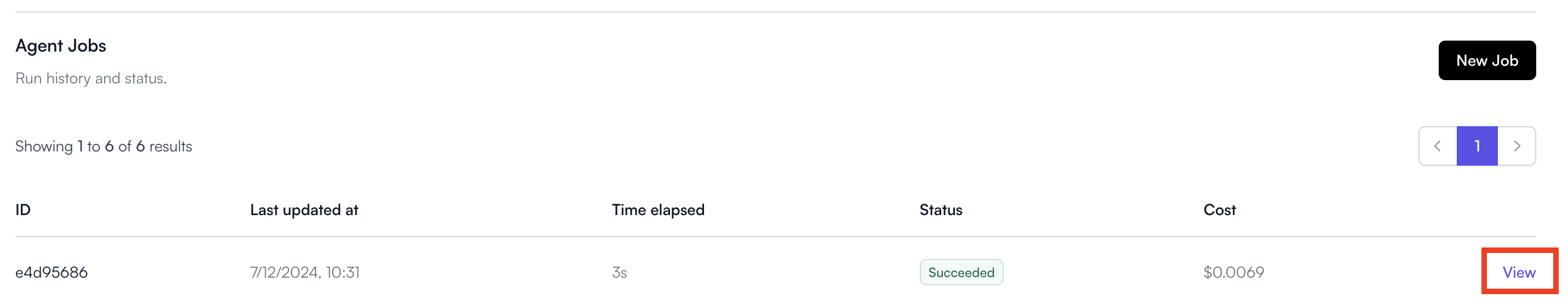
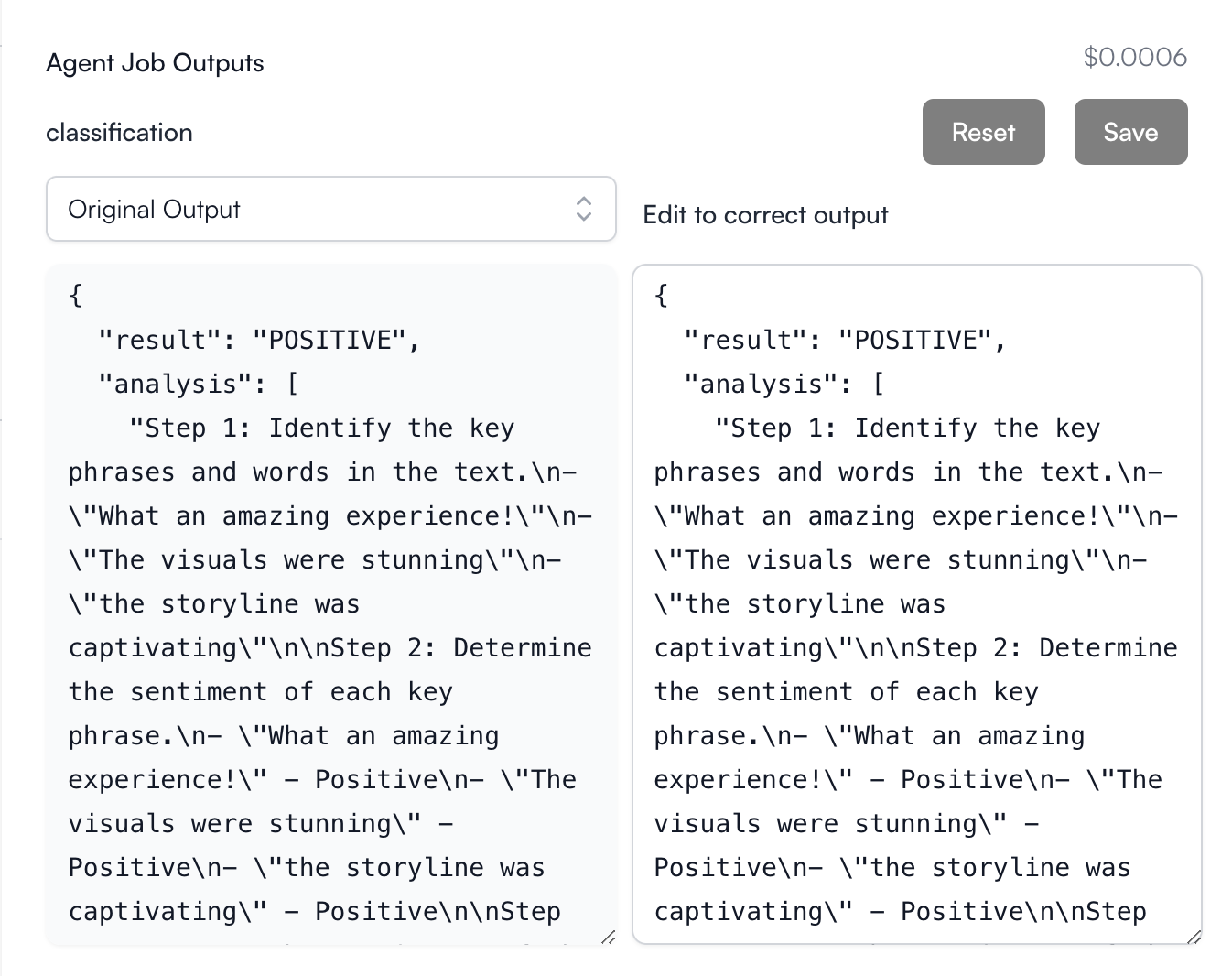
Notice that the JSON output contains the result for our specified task!