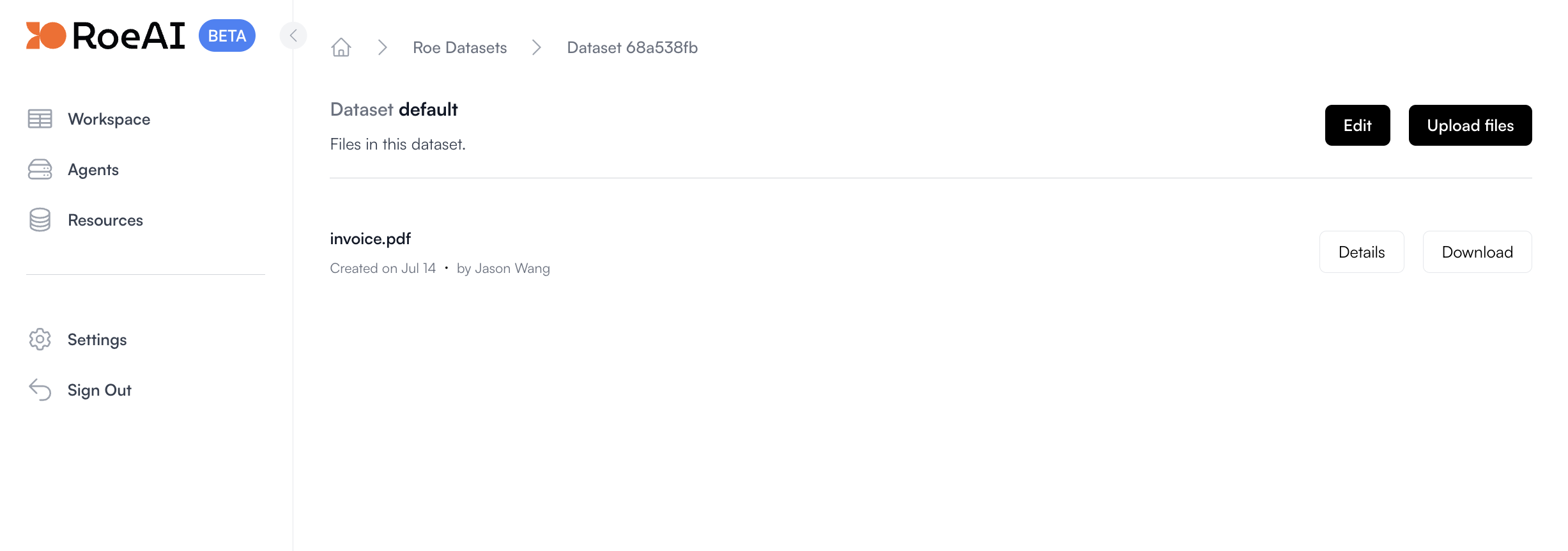Datasets
Think of a dataset as a collection of files like a directory. You can create a dataset to store your files and manage them easily.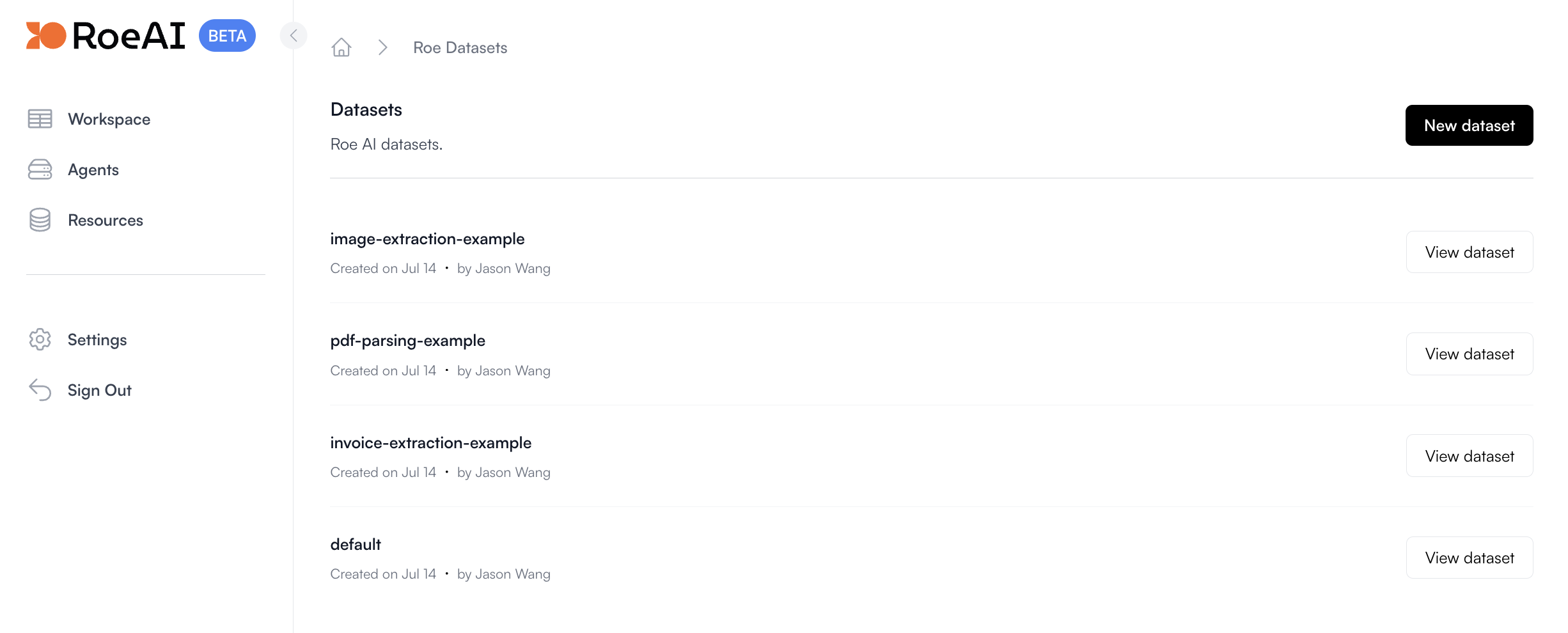
Files
Files are the individual data points in a dataset. You can upload, download, and delete files in a dataset. APIs are available to interact with files in a dataset.